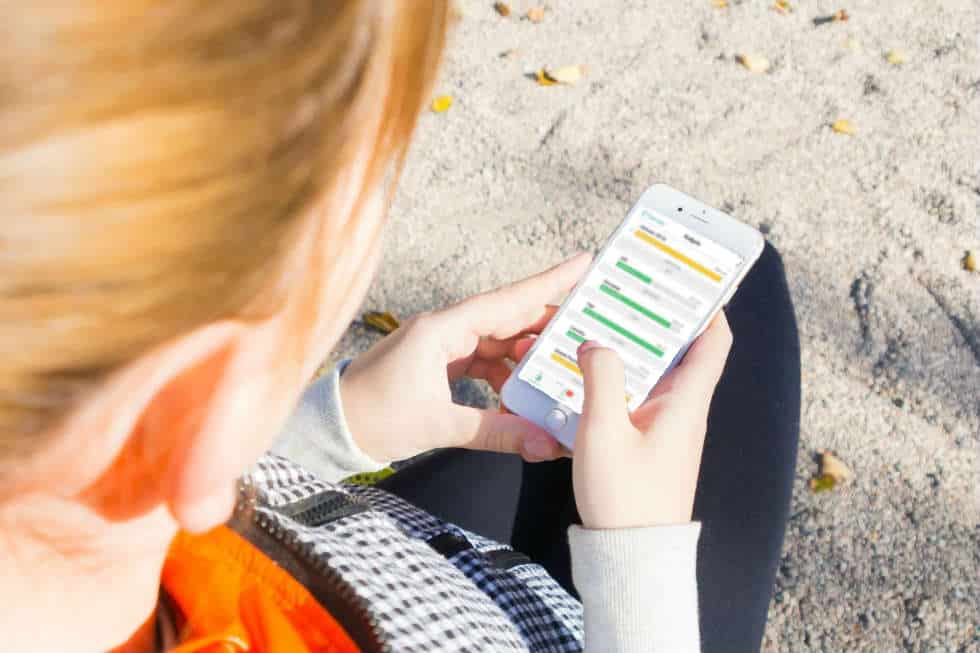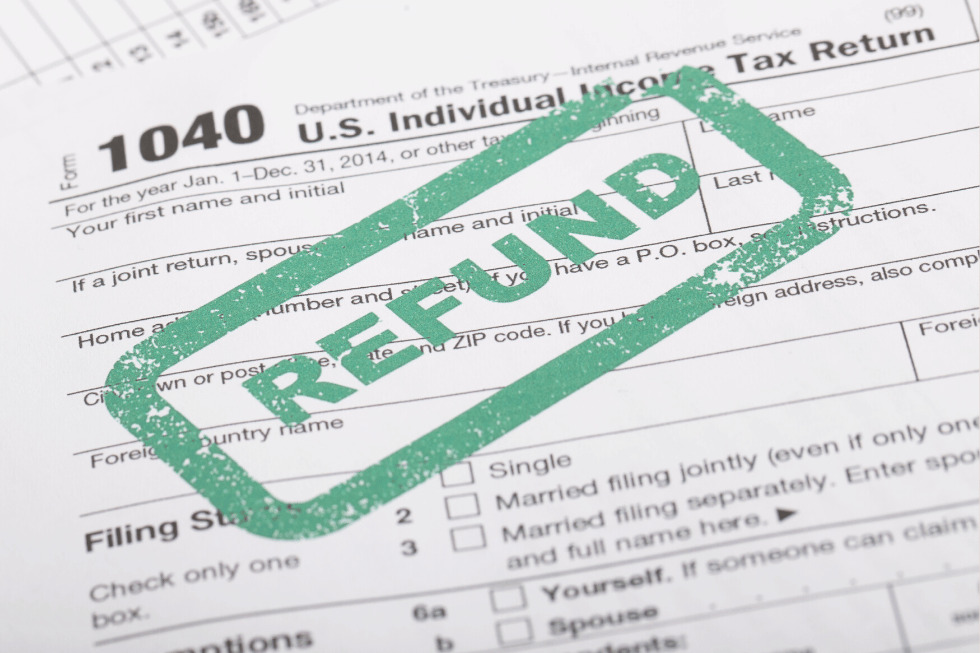Sephora is my Achilles’ Heel of shopping. I can go in to get one simple item I’ve run out of, and before I even know what’s happened, I walk out with a little black and white bag of instant happiness (and later guilt) full of items that I didn’t even know I “needed” until I saw them.
A lip gloss here. A tiny bottle of face cream there. It’s shocking to see just how quickly the bill goes up with each “harmless” little item I add to my bag.
If I were to be honest with myself and listen to my inner voice, I know intuitively that I don’t have money in my budget for these while I’m throwing them in my bag, but in the heat of the moment, I tune out that which I don’t want to hear and decide “I’ll just deal with the consequences later”.
Under those bright white lights surrounded by all those alluring products calling for my attention, I justify: “I must, I think, have a little wiggle room in my budget to get this one more thing” or “I’ll just eat noodles for the rest of the month to offset this expense,” or “it’s only $20 – that’s not a big deal.”
Yet, deep down I know that it IS a big deal when I’m scared to check my bank balance the next day. There have been times in my life when I don’t stick to my budget that I’ve intentionally avoided looking at my accounts for as long as I possibly could because I didn’t want to face the financial damage I know that I’d done. 😞
The Times, They Are a Changin’
Once I became committed to building my savings and developing a wealth mindset, I knew I had to find a way to make myself more accountable with my spending impulses. So I began to implement a few simple practices to become a better budgeter and stick to my budget, which included finding an easy way to track my spending so I could know exactly how much money I have, or don’t have, to spend in those moments of retail lust.
Enter Mint into my life.
Mint is an online personal finance tool + mobile app that instantly shows me how much I have spent, and how much I have remaining, for each budget category (home, food, gas, personal, etc.). Now when I am in the store and feeling tempted to add more items to my cart, I open my Mint app to see where I am with my spending. I am much less likely to justify unplanned expenses when I’m armed with a real-time look at my financial picture.
Mint’s budgeting tool helps me think twice before every purchase.
How I Set Myself Up for Success to Stick to my Budget Using Mint
Mint is the original web-based personal financial management service and is 100% free for users. They make money by serving up offers for various financial products in your account, but you can completely ignore these. I do.
Mint has features like goal tracking, investment tracking, cash flow and net worth tracking, but because I need to “trick my brain” to save money by structuring my accounts in a way that ensures I won’t spend money that is reserved for my savings, I only use Mint for tracking my day-to-day living expenses. (For those other nifty features like investment and net worth tracking, I use Personal Capital, which has more robust capabilities).
Essentially, Mint works by synching ALL your checking, savings, credit, loan and investment accounts into a single dashboard that gives you an at-a-glance view of your income and spending in one place.
Mint makes the dashboard setup painless through automation. As soon as a transaction occurs in any one of your linked accounts, it is reflected on your Mint dashboard. The only thing you need ever need to manually enter are cash expenses.
Because I like to make things as simple and foolproof for myself as possible, I have developed the habit of using my credit card for ALL my spending so that every, single expense is tracked in Mint without me having to lift a finger. There is no chance of me forgetting or missing an expense (essential when trying to stick to a budget), plus I get the added benefit of earning points on my card.
Note: This method works for me because I pay my card off every month and never carry a balance. If you have had any credit card balance in the past 6 months, I recommend you do not use this system until you have gone through at least 3 months of budgeting using the cash envelope system.
How I Set Up and Customize My Mint Account
The first step is to decide which accounts to link to your Mint account. After a lot of trial and error, the system I use now involves linking only my primary checking account (where my paycheck goes), my credit card accounts (which I spend from), and my HSA. If I had loans to pay off, I would also link them to Mint.
Accounts I do not link to Mint, include: emergency fund account (See why I keep this account at a separate bank from my primary checking account), 401K, IRAs or any other savings or investment accounts.
Set up Tags
After linking my primary spending accounts, I set up tags to help filter my transactions. Tags help you categorize any expenses that you will want to be able to group together.
The tags I use are:
- Reimbursable – Indicates expenses I paid out of pocket and will get reimbursed for. Could include employer expenses, or money I loaned a friend.
- Reimbursed – Tags reimbursement payments and used to help reconcile against my ‘Reimbursable’ expenses.
- Think Twice – I’m far from perfect. I, too, spend on things now and then that I know I shouldn’t. I use this tag to mark any expense I ‘shouldn’t have’. This helps build awareness of where my spending leaks are and trains my brain to reflect on how I can make better choices in the future.
- Tax Deductible – Used mainly on charitable contributions, medical expenses, and my own business expenses. A huge help when it comes to tax season
- {Employer} – Used in conjunction with ‘reimbursable’ and ‘reimbursed’ making it SUPER easy to pull my expenses each month for expense reports.
Setting Up a Visual Dashboard in Mint to Stick to My Budget
Income
The “Budget” section of Mint displays colored bars that show how you are tracking against your income and expense goals. This visual display helps motivate me, silly as it sounds, which makes it much easier for me to stick to my budget.
When it comes to Income, my paycheck is split between three separate accounts. I have set up my direct deposit so that 15% of my paycheck goes automatically into long-term investment accounts, $450 a month goes into a short-term savings account that I am building to buy a new car, and the remainder goes into my primary checking account for living expenses.
Because I only use Mint to track my spending for my day-to-day living expenses (not my savings or investments), I enter my “income” as only the portion of my paycheck that goes into my primary checking account.

Expenses
The Mint interface is intuitive and user-friendly so setting up your budget should be fairly simple, but here are a few things to watch out for:
Account/Tag Filters
Mint allows you to hide, or exclude, certain bank accounts or tagged expenses of your choice from your budget dashboard.
I hide my ‘reimbursable’ and ‘reimbursed’ tags as they are not an accurate reflection of MY spending habits, rather they are spending I do on behalf of a company that I will get paid back for.
Recurring Expenses
I pay my car insurance every 6 months (to avoid extra fees that come from paying monthly), but I put money away for it every month so that I do not have to come up with the full amount in any single month. Travel is one of my passions, and it isn’t cheap, so this is another category I reserve a little money each month for so I can pay for a trip once it accumulates.
It is helpful to set up these types of expenses as recurring every X months. When you do this, Mint will automatically set aside money as reserved (and not spendable) each month so it will accumulate for when you actually need it.
Categories/Sub-Categories
One thing that tripped me up when first setting my budget in Mint is the overlap of expenses at the main or subcategory level. For example, I first listed electric, gas and trash bill as a budget category for “Bills & Utilities”. I had a separate budget category for my “Mobile Phone”.
I could not figure out why the Income, Spending and Left Over categories were not matching my math from my monthly budget worksheet (outside of Mint) until I realized that “Mobile Phone” is set up as a sub-category of “Bills & Utilities”. Two of my budget categories were showing the same expense.
I corrected this by changing my electric, gas and trash from the main “Budget & Utilities” category in Mint to the “Utilities” sub-category.
If your numbers aren’t adding up, check for this scenario.
Goals
I do not use goal tracking in Mint. I only use Mint to help me stick to my budget. To track my progress on my savings and investment goals, I use Personal Capital.
Work The Budget System – It Won’t Work Itself
The beauty of Mint is that it automatically consolidates all your income and expenses once you’ve set it up, but it is not a magic solution. It is just a tool to help you. You still need to be involved.
When you swipe your credit or debit card, the transaction automatically flows into Mint, and Mint will put that transaction in the category it believes it should. It’s not perfect. It may classify your Starbucks latte purchase as “Shopping” when you want it under your “Food” category. You’ll need to monitor and make these adjustments manually, as needed. They system learns with time, so the more you use it, the less frequently you will need to re-categorize your transactions.
I used to look at my budget once a month (because I really dreaded doing it), but I often couldn’t remember what expenses earlier in the month were for. What exactly did I get at Target 3 weeks ago?
I then tried a weekly review, but that didn’t work for me either. It felt like a big-enough chore I had to do every week that it was too easy to skip when I felt ‘overwhelmed’ by it or had other things that seemed more pressing.
I found that creating a daily habit of checking my Mint account with the mobile app (available in iTunes and Google Play) worked best. It takes me less than 5 minutes (which can easily be taken from my social media scrolling time), and then my budget is always 100% up to date. The other thing this habit did was to help keep my spending top of mind, which means I am more likely to actually stick to my budget.
My 5-Minute Daily Check-In to Stick to My Budget
- Manually add any cash expenses from the prior day.
- Add a description in the “Notes” section for each transaction. This is especially helpful for stores like Target, CVS and Amazon for me to easily see what that expense is when I look back.
- Categorize expenses & tag appropriately
Using Mint’s mobile app gives you 24-7, real-time visibility into where you are with your monthly expenses.
Nowadays, when I find myself standing in the middle of Sephora with a little shopping tote full of goodies I’ve picked up, before I head to the checkout line I pull out my Mint app, look at my budget, and have instant feedback on if this is something will blow my budget. This keeps me honest with myself in those moments of choice to buy or not to buy when my emotional impulses start to take over.
If you have trouble trying to stick to your budget, I invite you to try this Mint budget system.
Start now! Set a 1-hour appointment with yourself in the next 2 days to create your own Mint account, link your accounts and set up your budget categories and tags.
Every morning or evening, before you start to flip through your social media accounts, do a quick check-in with Mint to ensure everything looks ok and you’re on track with your budget.
I’d love to hear what works for you! Comment below to share any tools or tricks you’ve found to help yourself stay on track with your budget.